"Move the mouse over a word and press Command-Control-D to show the dictionary/thesaurus entry. If you don't release "Command-Control" you can move the mouse to other words"
Just discovered the dictionary on the mac! Having owned a mac since the year 2000, how slow am I?
Other cool things on the mac are:
Screengrabs
Shift-Apple-3 will do the entire screen.
Shift-Apple-4 will take a screen shot of the area you select
and Shift-Apple-Ctrl-4 will copy the selected area to your clipboard.Shift-Apple-4 will take a screen shot of the area you select
and Shift-Apple-4 followed by the space bar will grab a single window.
To Show Clipboard - Finder -> Edit menu -> Show Clipboard.
Another function that not too many Mac users know is “Invert screen”. Just press Ctrl-Option-Cmd-8 on your keyboard and see your Mac invert its colours.
Now my appetite has been wetted, I'm on the hunt ;-)
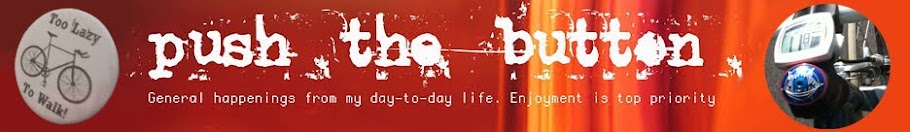

No comments:
Post a Comment